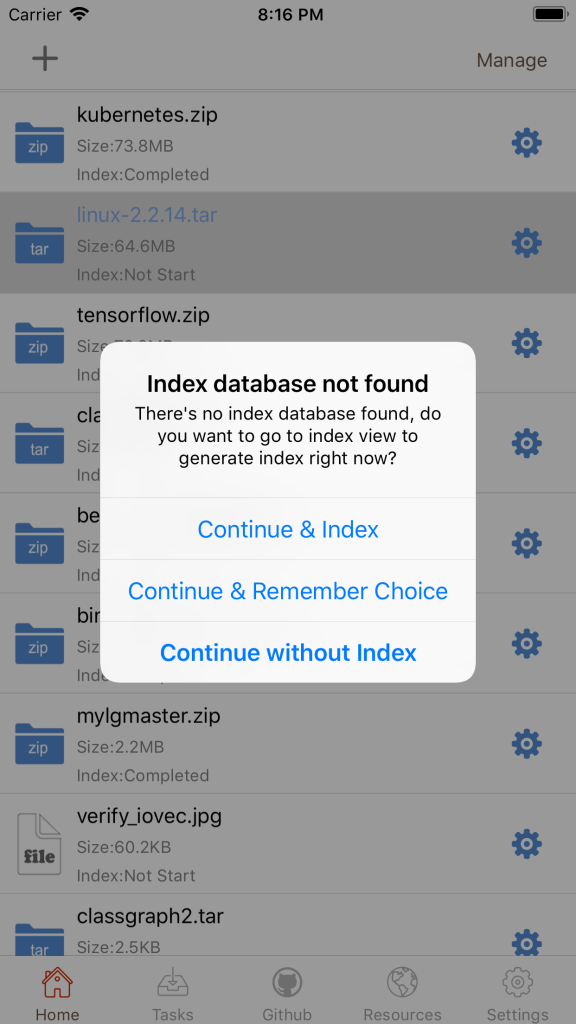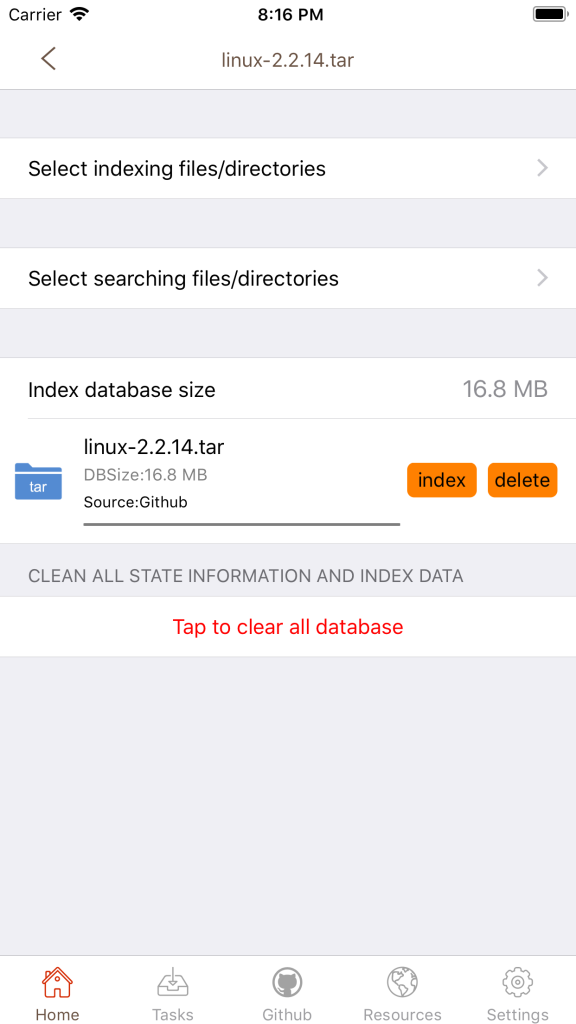when the source code is downloaded, for the first time you access the content of the source code, you may be asked to generate index first, see figure below.
Choosing [Continue & Index] will redirect to the view on the right. You can just touch [Index] button to start indexing. Although you can leave this page while indexing, but it is highly suggested that you stay on this page til the index is done.
Choosing [Continue & Remember] is almost the same as [Continue & Index] except that it will remember your choice and won’t ask you again.
Choosing [Continue without index] will not direct you to the index page, but just start to view the source code structure. You can even read the source code without indexing, but you will not be able to jump to the symbols