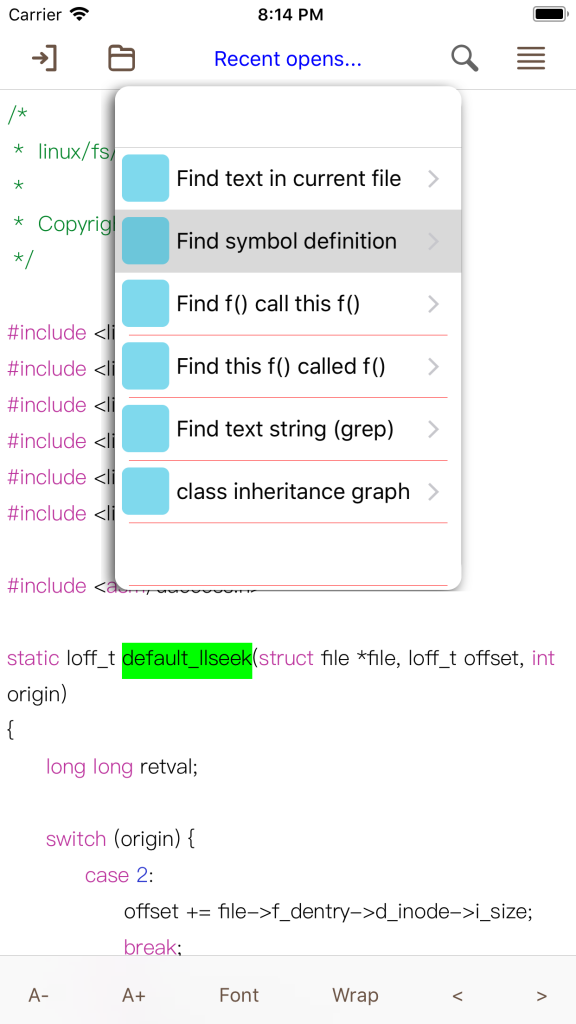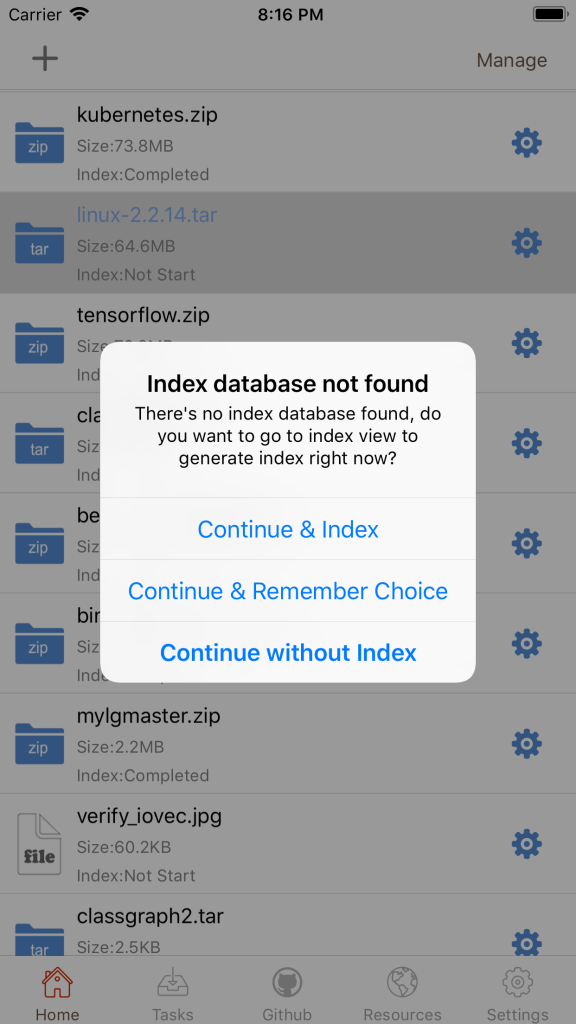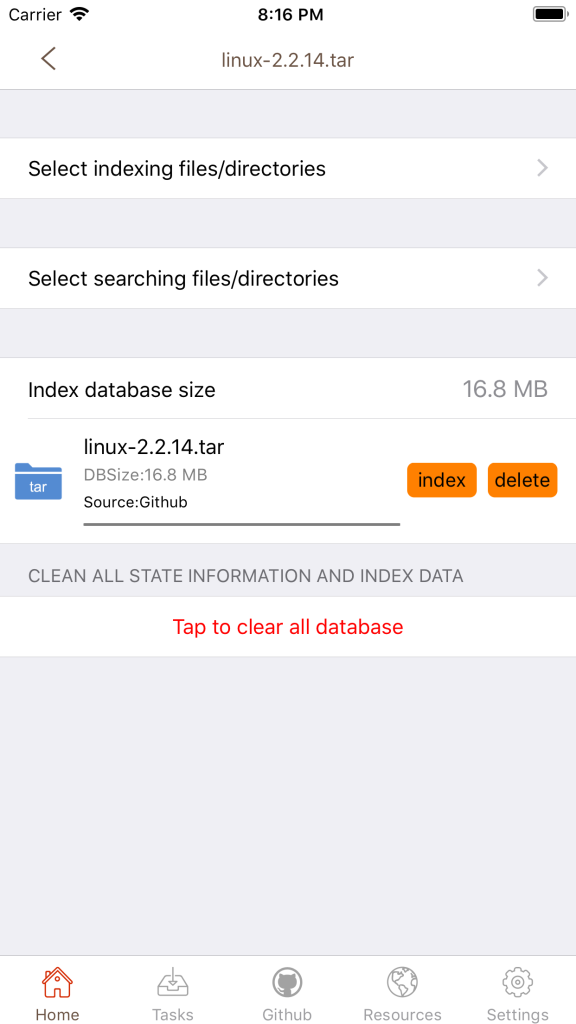Latest Version: v1.6.0 (Nov 19, 2021)
CoCodeInsight aimed to be the best and most powerful source code reader on mobile phone device. Currently it only supports iOS, but there’s a plan to support Android and Huawei OS.
This app is aimed to provide a solution for user to reading programming code on mobile devices like phone and pad. The app provides rich features to make code reading a really easy thing with mobile devices, which makes you really don’t need a PC for code reading.
1. Supported reading codes written in languages in: C, C++, Java, Python, ObjectiveC, C#, Basic, JavaScript, PHP, Perl, Bash, Zsh, Csh, Ruby, Assembly Language, Go, Rust, R, Tcl and a lot of other languages like: Ada, Ant, Asp, Awk, CMake, CSS, Diff, DTD, Bat, Powershell, Eiffel, Erlang, Falcon, Flex, Fortran, HTML, JSON, Lisp, Lua, Matlab, OCalm, Pascal, REXX, SQL, VHDL, Vim, SVG, XML
2. Support programming language syntax highlight for programming languages below: C, C++, C#, Java, Objective C, Eiffel, Fortran, Html, Header files, Asp, Bat, Asm(x86) only, Lua, Perl, Pascal, Php, Python, R, Ruby, Shell script, Tcl/Tk, Vhdl etc
3. Support Github. You can search/browse Github pages and download source code zip archive directly from Github
4. Support search symbols in the whole source code tree, this works like a “grep” command
5. Support jumping from symbol(function, class, global variable, struct, enum etc) to its definition and declaration
6. Support search in single source code file for any keywords.
7. Support list all the symbols in current file.
8. Support find functions who called current functions (C, C++only), similar to Cscope
9. Support find all the functions called by current functions (C, C++ only), similar to Cscope
10. Support find the class inheritance relationship (C++ and Java only)
11. Support download and reading Linux kernel sources
12. Support upload source codes directly from Wifi connections
13. Support download source codes from given URL.
14. Support iTunes to upload source codes
15. Support directly read sources code packaged in Tar, Tar.Gz and zip file format.
16. Support change Font Size and Font Family Name
17. Support no-wrap reading so that a line won’t be break down to multiple lines due to small screen.